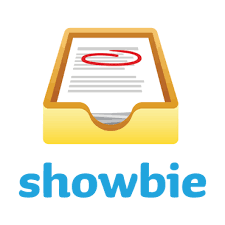Welcome to remote learning for Year 6. All students in Year 6 have accounts and passwords for the following programs.
You can click on the icon and run the programs using the internet or if you have a mobile device, you can download the app from the app store and use the app.
Year 6 have created the following for the students to continue their learning – click on this link:
https://sites.google.com/education.vic.gov.au/year6bpps/home
Showbie keeps you and your students on the same page, whether you’re using your iPad, iPhone, or pretty much any computer or device with an internet connection.
Classroom helps students and teachers organize assignments, boost collaboration, and foster better communication. … With simple setup and integration with G Suite for Education, Classroom streamlines repetitive tasks and makes it easy to focus on what teachers do best: teaching.
Showbie How to ~
https://support.showbie.com/en/articles/1420197-joining-another-class (This will be used to join specialist classes)
https://support.showbie.com/en/articles/3790480-uploading-work-to-showbie (How to share work back to your teacher)